Set a sync root
Now you can specify a local directory to sync from as if it were the git project root path. For example, if your repository is at:
/User/janne/Sites/mysite.com and your sync root is set to _site, only files in found in _site will be uploaded.
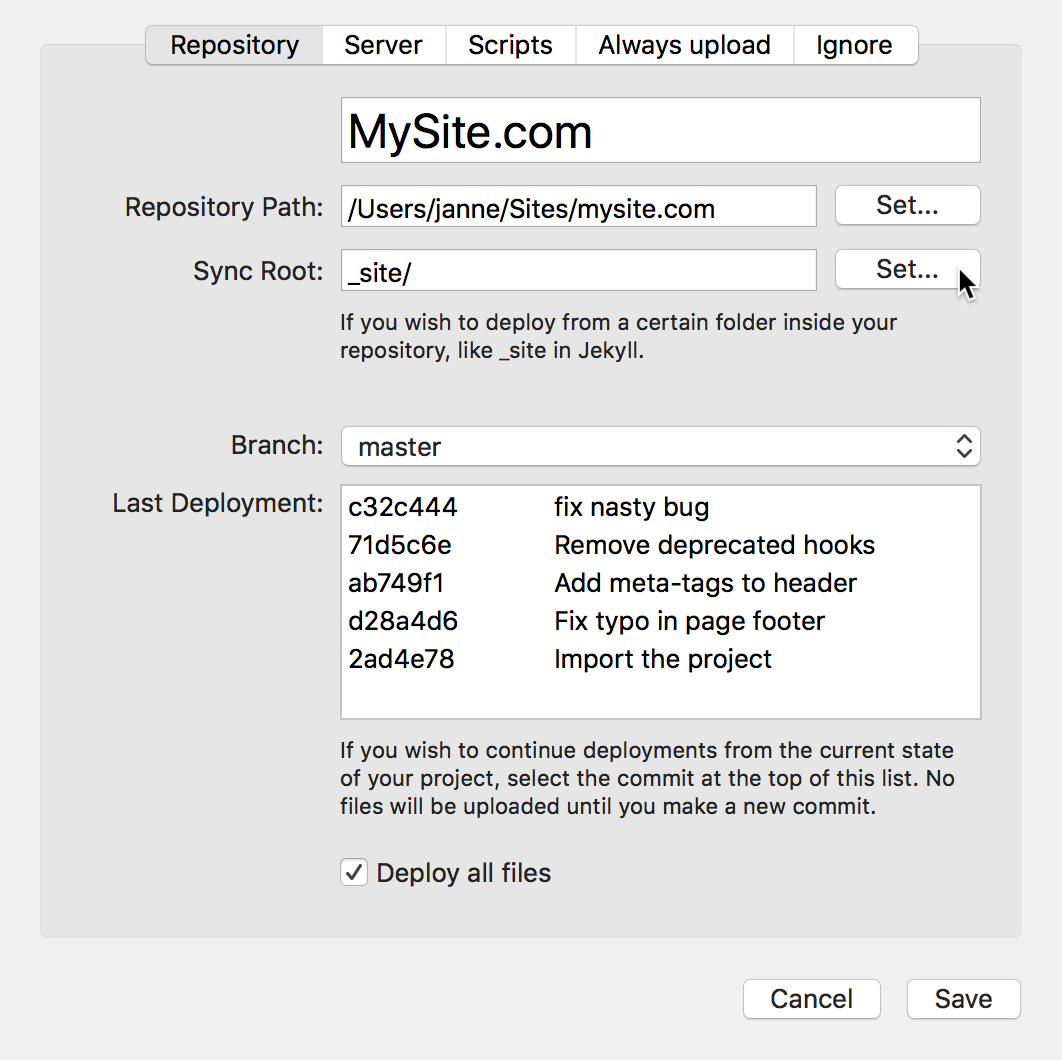
Duplication of sites settings
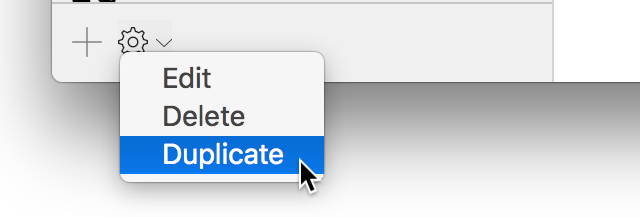
General GUI fixes
Better view of progress and which files that are currently uploaded.
Deploy even if there are no changes
If you have files defined in “Always Upload” you will still be able to upload files even if the repository is empty. For example with Jekyll means that you can have a _site folder in .gitignore, enable Auto-Deployments and have the contents of _site uploaded on every commit.
Plus more…
If you have any questions or feedback, please feel free to contact me