In general GitFTP-Deploy looks for changes in the git repository. If you are using a static site genererator like Jekyll it’s unnecceary to upload all files, only the genererated files found in the “_site-folder”.
Deploying a static site like Jekyll you have two options:
Using Sync Folder
There for GitFTP-Deploy has a feature only to upload content of a certain folder, this is called Sync Folder. Please note the sync folder has to be under version control, otherwise GitFTP-Deploy will not track the changes.
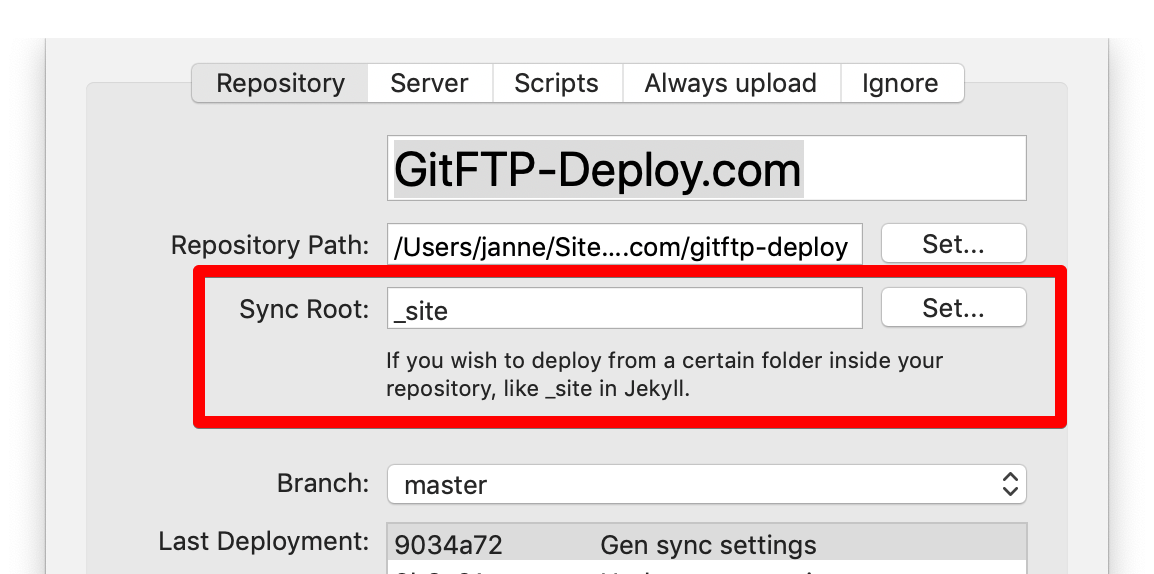
Always upload
However if you prefer not to commit the statically generated files to your repository, you can use the Always upload-tab in GitFTP-Deploy
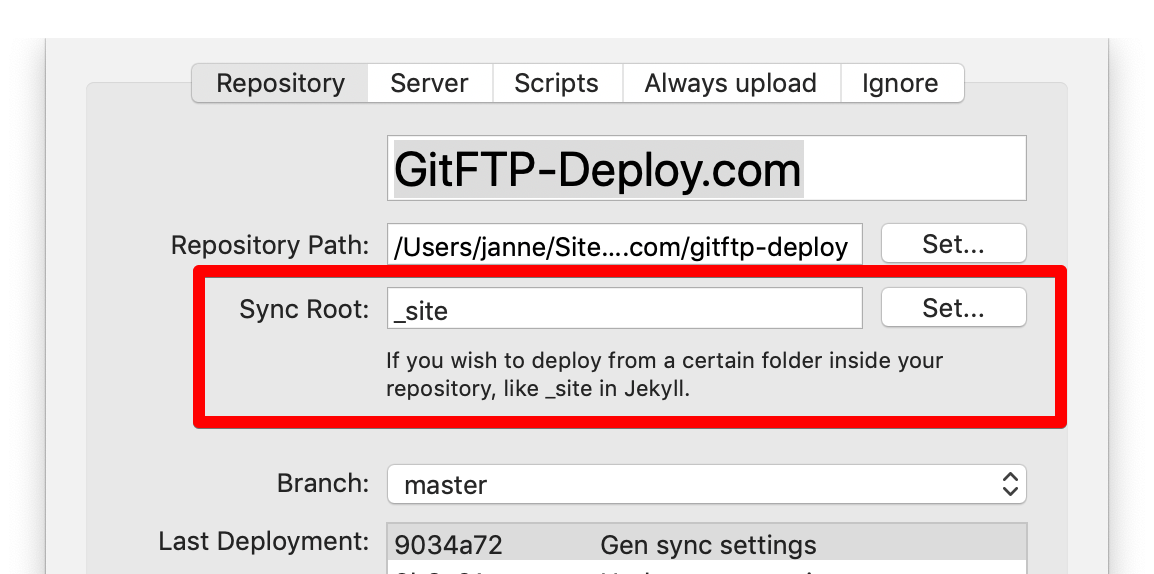
This will always upload a files even if there is no changes in your git repository.